MEFA Pathway's MassTransfer Benefits

You may be able to save on the cost of your education by using the MassTransfer feature in MEFA Pathway. An initiative out of the Massachusetts Executive Office of Education, MassTransfer enables students to learn how to save on the cost of higher education by looking at options that include time at a community college. Students create plans showing various combinations of two and four-year colleges to determine an estimate of savings when a student starts at a community college and transfers to a 4-year school. Students can create many combinations and apply saved plans to the College Compare and College Cost Calculator features for further cost-saving comparison.
These features in MEFA Pathway are so easy for students to use by following our instructions below:
- Log in to your MEFA Pathway account, click the Explore Colleges tab, and click on MassTransfer Benefits to start creating a plan.
- Select a community college and a 4-year college. You'll be presented with three program options from which to choose: Gen Ed Foundation, A2B, and Commonwealth Commitment. The total estimated cost of each program will be highlighted along with requirements and estimated savings.

- Select an option by clicking the green SAVE THIS PLAN. You can find your list of saved plans under the Explore Colleges tab on the My MassTransfer Benefits page.
- Revisit your list intermittently to remove any plans you are no longer considering.
Students can add their saved plans to the College Compare chart and the College Cost Calculator.
The College Compare chart helps students discover which colleges are the best fit academically, financially, and geographically. Students can follow the steps below.
- Within the College Compare feature under the Explore Colleges tab, select a saved My MassTransfer Benefits plan. Review the checked boxes to indicate the criteria you would like to compare and click the SHOW COMPARISON green button.
- Review the comparison chart. Boxes highlighted in red indicate particular areas that may not exactly match set preferences.
- You can save a comparison or remove and add other colleges or MassTransfer Benefits plans to create different combinations. Ultimately, you can create a solid list of colleges to which you will apply.
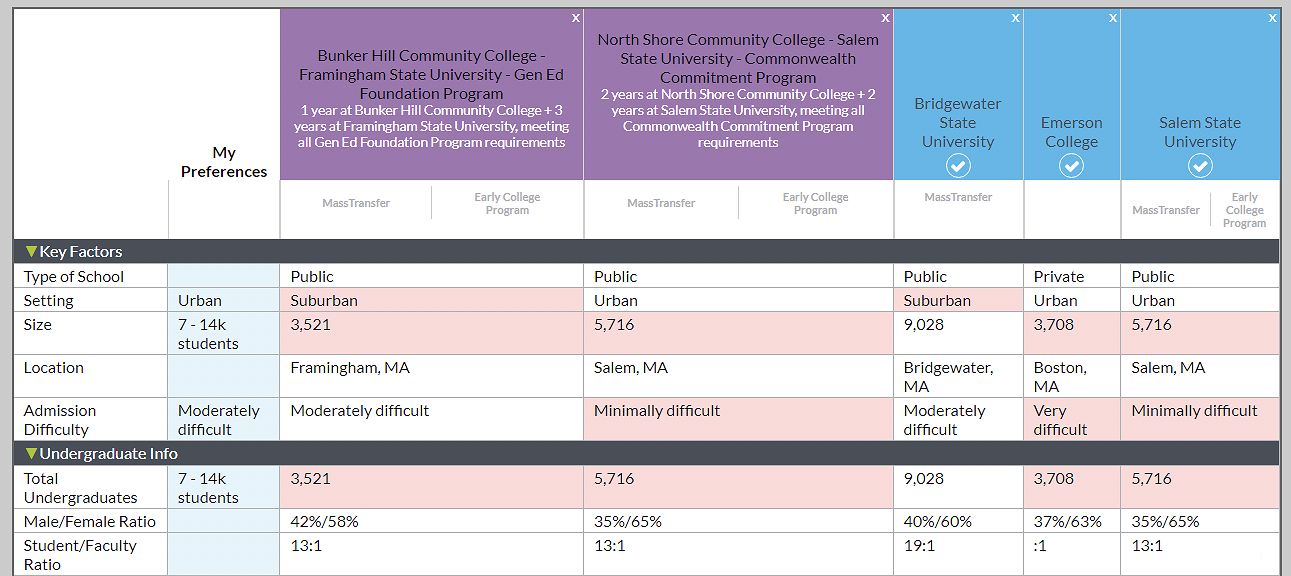
The College Cost Calculator takes students a step further by allowing them to input any financial aid received in order to compare net price by following the steps below.
- Once you start receiving acceptance and financial aid offers, record scholarships, grants, loans, and work-study for each school or MassTransfer Benefits plan within the College Cost Calculator under Financial Planning.
- Compare your yearly and 4-year cost gap for all schools to help you make an informed decision of where to attend.
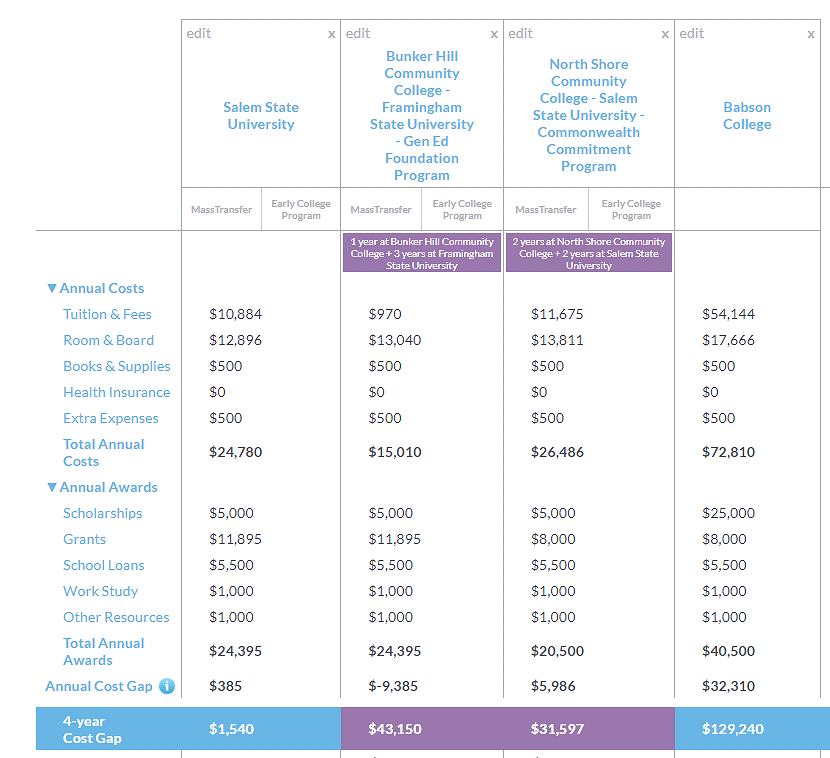
MEFA Pathway helps support and guide students as they plan for their future. As students utilize the tools and resources available in MEFA Pathway, counselors and educators can monitor progress and provide the support needed to help students make informed decisions regarding postsecondary planning. Get more in-depth details by watching our MEFA Pathway's MassTransfer Benefits webinar.