Paying for College
The Simple Steps to Applying for a MEFA Loan
We walk you through the steps of applying for a MEFA Loan, including adding a co-borrower, retrieving an application, selecting repayment terms, and e-signing.

If you're interested in borrowing a MEFA Loan, there's an easy, online process to apply. Simply follow our steps below.
- Start by visiting mefa.org. Click on the MEFA LOANS tab and then the green Apply Now box. Review the information and then click the green Apply Now box. To apply for a new loan the first step is to create an account. If you already have an account created, or you are coming back to finish an application, you can login:
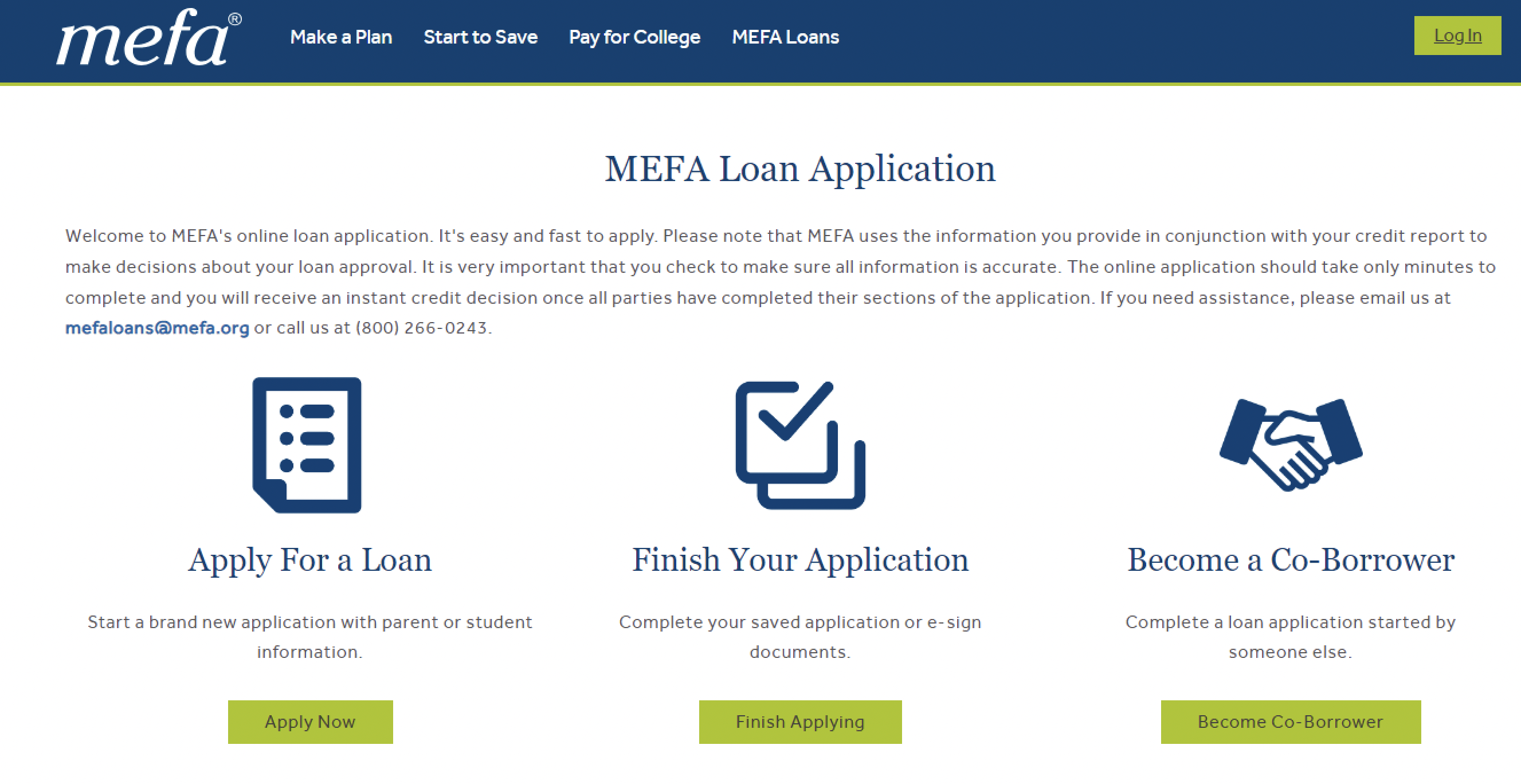
If creating a new account, you will be prompted to enter the following information: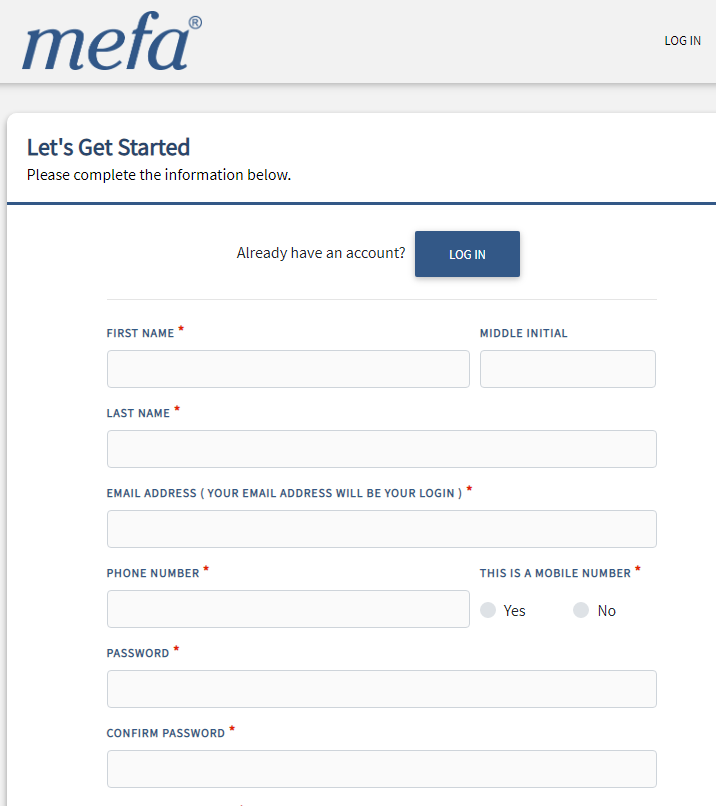
- Proceed through the application and provide the requested information on the type of loan, loan amount, school, and applicant information. TIP: If you need a loan for both semesters, apply for a loan for the full year, rather than one semester at a time.
- After entering your information, you will be asked to provide your student or co-borrower's information. Each applicant on the loan will need to complete his or her own section of the application.
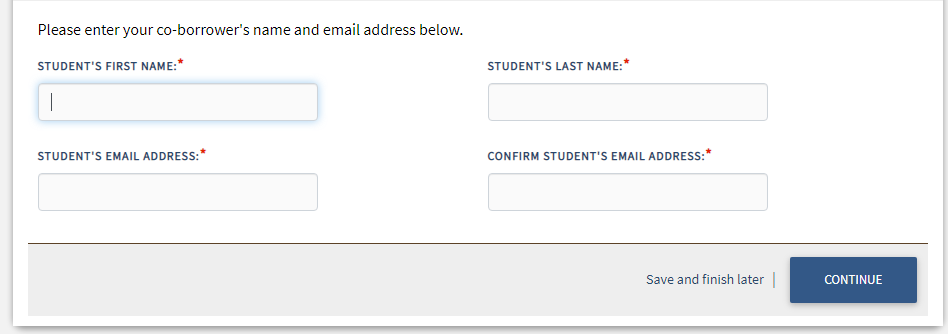
- After you complete your section of the application, your co-borrower(s) will receive an email notifying him or her of the application and how to complete his or her portion.
- If you're actually completing the application sitting next to your student or co-borrower, you also have the ability to immediately continue on to the next applicant's section:
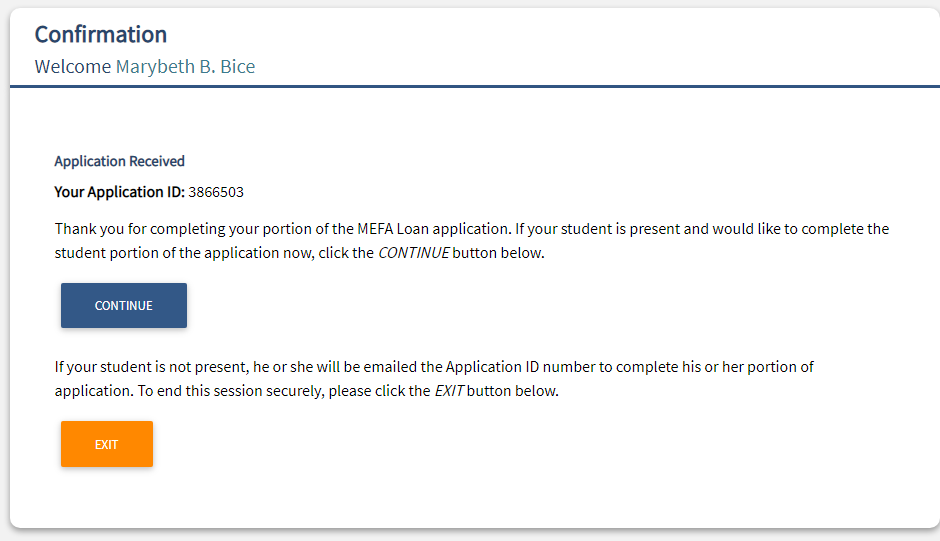
- If you're an individual retrieving an application started by a co-borrower, all you need is the Application ID and the applicant's last name. Start at mefa.org, click on MEFA LOANS, and then Apply Now. Click the green Finish Applying button. Then provide the Application ID and the last name of the applicant.
Note: If you already have an account created you can login. Otherwise, you will be prompted to create one.
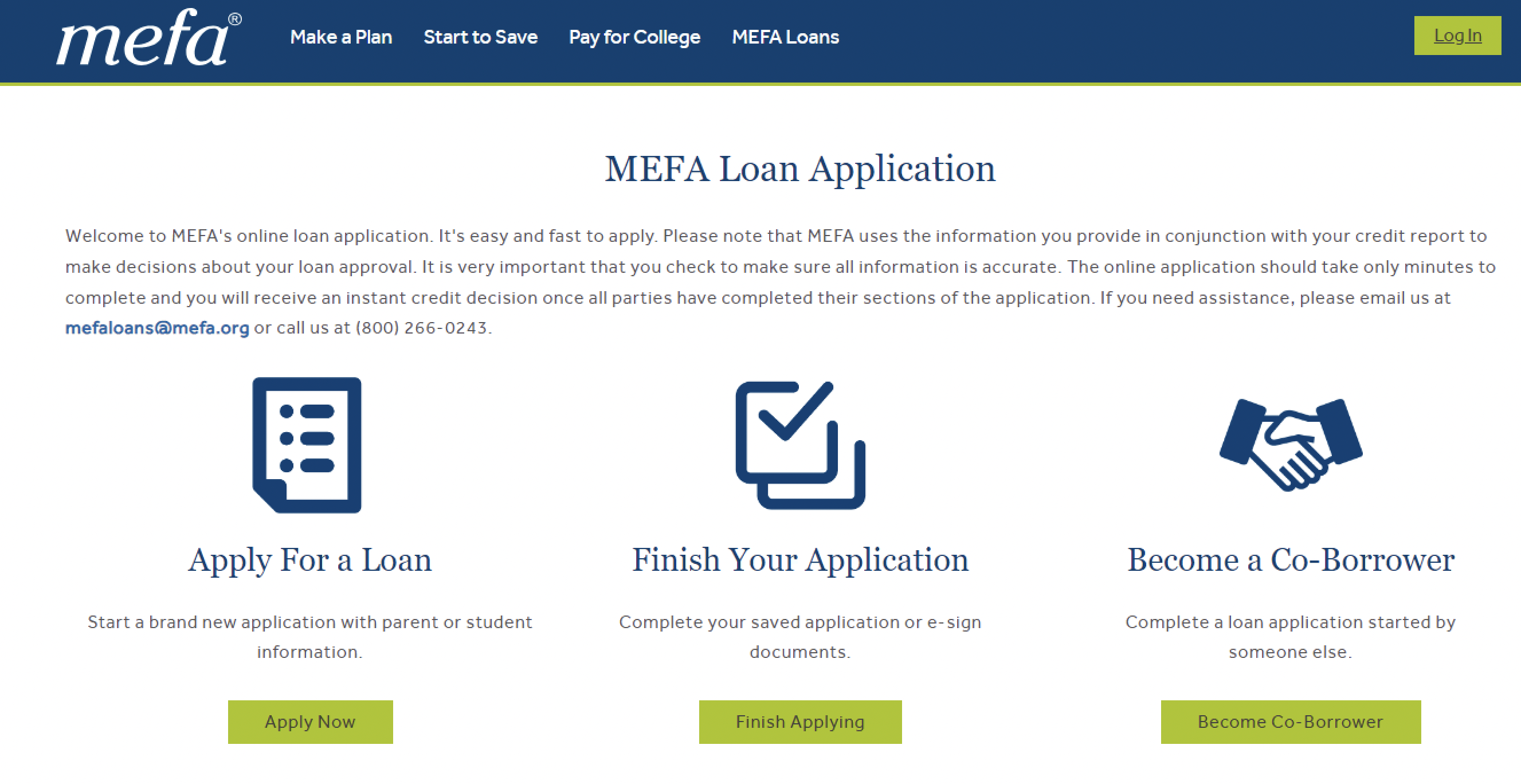
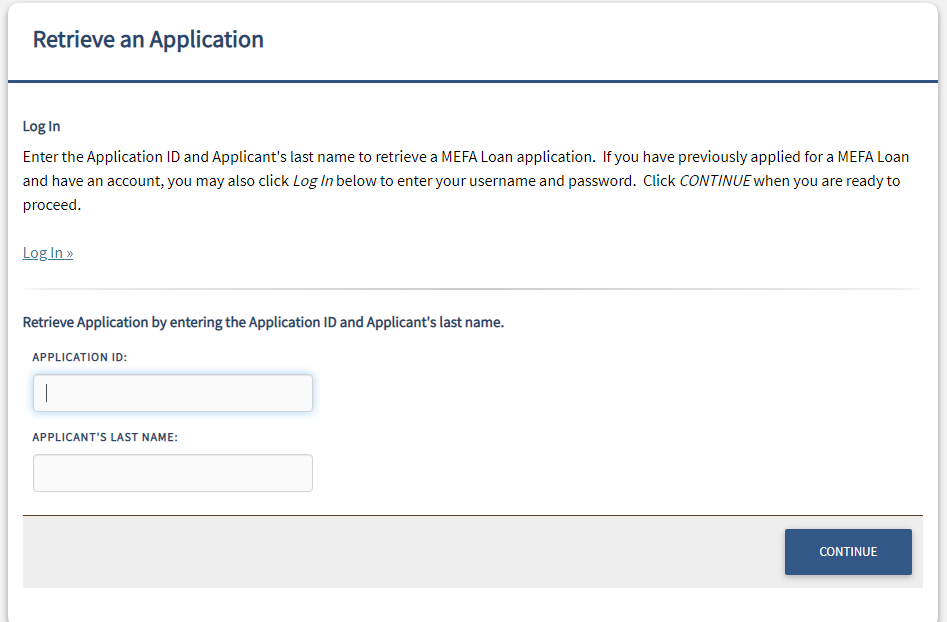
- After all parties have submitted their sections of the application, the application will be submitted for credit approval. Once the loan is approved, the primary borrower (usually the parent) will be sent an email asking him or her to log in and select repayment terms.
- Once the repayment terms are selected, each individual on the loan will need to set up a username and password to e-sign the loan documents.
Note that our updated application is also mobile friendly for extra convenience. Have questions about applying for a MEFA Loan? We're happy to help. Call us for assistance at (800) 266-0243.
Apply for a MEFA Loan
Sign Up for Emails
Sign up for relevant, helpful college planning emails.